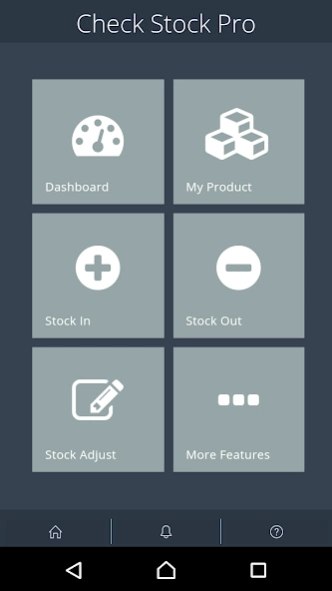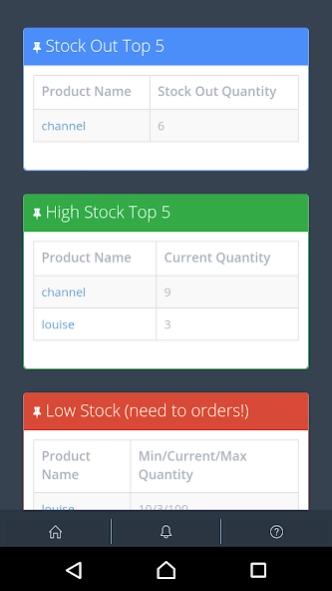CheckStockPro 1.4.5
Free Version
Publisher Description
CheckStockPro - Easy inventory management in your hand. Just use your phone to track your stock
Easy to use and friendly design, managing your inventory can be done in no time.
Take a photo of the goods or upload from your phone.
Notify when the level of inventory below the minimum stock.
Upload to Cloud for sharing between multiple devices (CheckstockPRO Cloud).
Can use in many industry - as a Tire Inventory, Store Inventory, etc.
Compatible with Standard Barcode Format (EAN, UPC, CODE 39, CODE 128, and also 2 Dimensional QR Code)
Work online or offline, no 3G or WiFi connection needed.
View your most popular products in the Dashboard
Show High Top 5 Inventories and Low Top 5 in the Dashboard
Track all of your products in Activities Log
Included Manual and Instruction in Application
Promote your product by share product image and description on to Social Media - Facebook
Backup and Secure your data to Cloud Server to avoid loss of your data (CheckstockPRO Cloud)
and more....
About CheckStockPro
CheckStockPro is a free app for Android published in the Office Suites & Tools list of apps, part of Business.
The company that develops CheckStockPro is Nobel Solutions Development. The latest version released by its developer is 1.4.5.
To install CheckStockPro on your Android device, just click the green Continue To App button above to start the installation process. The app is listed on our website since 2023-06-19 and was downloaded 1 times. We have already checked if the download link is safe, however for your own protection we recommend that you scan the downloaded app with your antivirus. Your antivirus may detect the CheckStockPro as malware as malware if the download link to nobel.dev.stockpro is broken.
How to install CheckStockPro on your Android device:
- Click on the Continue To App button on our website. This will redirect you to Google Play.
- Once the CheckStockPro is shown in the Google Play listing of your Android device, you can start its download and installation. Tap on the Install button located below the search bar and to the right of the app icon.
- A pop-up window with the permissions required by CheckStockPro will be shown. Click on Accept to continue the process.
- CheckStockPro will be downloaded onto your device, displaying a progress. Once the download completes, the installation will start and you'll get a notification after the installation is finished.